When you are a beginner in Android app development field, sometimes it’s not even clear where to start, and you try to search for the resources to learn Android. You’ll probably have a series of questions to answer before you even get started.
· What programming language should you learn?
· Where can you learn the needed language?
· How can you grasp the basics?
Under this blog, we will cover all these topics thoroughly and provide a complete guide for a beginner on How to Learn Android.

Start with JAVA
Java Programming Language was created by James Gosling of Sun Microsystems in the mid-1990s. The ability “Write once and run anywhere” was one of the major factors for the success of Java over the past few decades. Since then, it has been popular all over the world, because of the various features it provides such as constructors, null pointer exceptions, checked exceptions and more. Programs written in Java are compiled into bytecode and then executed inside the context of the Java Virtual Machine.
Java Mobile Edition was built for creating applications that can run on mobile devices. Hence, JAVA is a basic language for Android. Java Mobile Edition is fast, secure, does not take much memory in coding and utilizes the ability of the devices it is running on. It’s important to learn Java because the Android applications have Java coding in it and also it is the one language that has the maximum backing from Google and also most of the Play Store apps are built from it.
Although JAVA is slightly complicated language, therefore, another language such as Kotlin is introduced by Google. Kotlin also runs on the Java Virtual Machine. But to understand Kotlin and the basic android functioning, JAVA is the necessary language to study. With Core Java, you can build up the base for coding and learn Kotlin language better and for grasping the android development Advanced Java is recommended.
Install Android Studio
After choosing a language in which you want to build your Android app, the next step is to install Android Studio; it is the official Integrated Development Environment (IDE) for Android app development.
Android Studio provides more features for android development. Some latest features of Android Studio version 3.3:
· Improved incremental Java compilation when using annotation processors
· Kotlin 1.3.11 Update
· Navigation Editor
· Clang-Tidy Support for C++
· Network Profiler: Formatted Text
· Memory Profiler: Allocation Tracking Options
· CPU Profiler: Frame Rendering Data
Secondly XML
XML is the second most important language for Android app development since it enables you to work on the app layout and design. Create a view for your app such as TextView, Buttons with XML and also learn XML to create the UI design for your app.
SQL for database
To manage the database for your app, it is recommended to learn structured query language (SQL). Organize the database of the app using SQL, which can be reflected through the schema of the database you create.
Enroll for an online course
After deciding the language platform you are going to use to build the app, it’s time to enroll for the online course. Choose the Android App Development Course, supported by the Government and the one that provides Certification as well. Enrolling an online course for is a good choice because those courses are optimized and based on the latest version of the technology.
There are 2.7 billion smartphone users around the world. Hence that makes it certain that your career as an Android App Developer is a steady one with lots of opportunity for growth. There is so much to learn, so consider getting started with Certified Android App Developer Course.